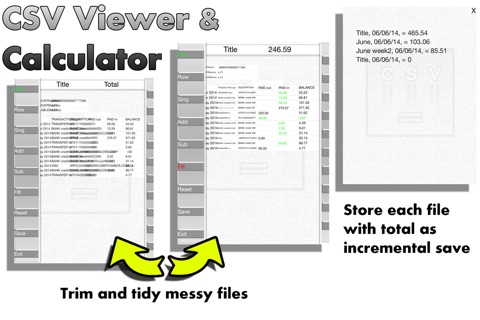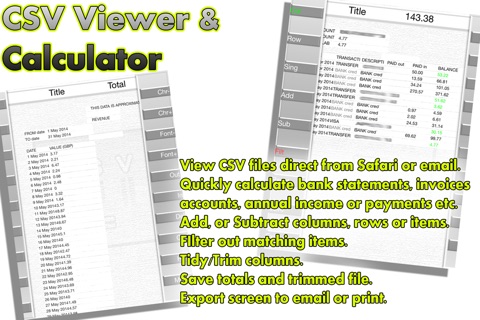
Please note this is designed for bank statements. Not complex Excel style files. This is primarily a CSV viewer which will quickly allow you to calculate columns or rows in bank statement CSV files. CSV files are growing to be the standard format for online bank statements which you can download. CSV Viewer & Calculator was created as an alternative to manually adding up each item and an alternative to having to use Microsofts Excel. Manually adding up, either on paper or a calculator, each item is not only time consuming but also prone to mistakes, causing you to doubt the calculation and re calculate again and again. Perfect for calculating bank statements, annual incomes, business accounts, invoices, household bills or CSV files exported from Microsoft Excel.
Now it cant be simpler. You can open your CSV file in two way. Next time you have the CSV file link, touch the link and hold until you have the option to open with. There you select CSV Viewer & Calculator, where it will automatically open the CSV file up. The other way is via email attachment. Again, touch and hold down to see the "open in" option and select "CSV Viewer & Calculator.
CSV files can take many forms. Most times they are neat and tidy but occasionally they can be messy and untidy. With CSV Viewer & Calculator, you can trim, truncate, delete and resize columns or rows. You can remove unwanted columns or changed the font size and limit the characters in a column, resulting in a much easier to read file.
Calculating is simple. You just select rows, columns or single items with one click. You can also filter out matching items which you want to ignore in the calculation. For instance you might want to filter out "paid in" items or a certain company or bank in the description.
Each CSV file once tidied if need be, can then be stored including the total amount calculated.
This means you can save separate calculations from the same CSV file.
You can also take a screen grab to send via email or print out later.
This is the first version so if you have any problems or feature request send over an email.